Using System Images
System icons are a way of providing continuity and cohesion in an application. They can be used anywhere an image is needed in Tint. Instead of providing a URL for an image, pass in the name of the icon to use. These are referred to in the documentation as a 'named image'.
| Name | Mac OSX Yosemite | Windows 7 |
|---|---|---|
| action |  |  |
| add |  |  |
| advanced |  |  |
| application | 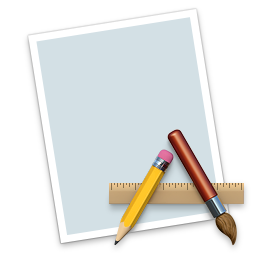 |  |
| back-inverse |  |  |
| back |  |  |
| bookmarks |  |  |
| caution |  |  |
| colors |  |  |
| computer |  |  |
| everyone |  |  |
| folder |  |  |
| forward-inverse |  |  |
| forward |  |  |
| general |  |  |
| group |  |  |
| home |  |  |
| info |  |  |
| lock |  |  |
| network |  |  |
| reload-inverse |  |  |
| reload |  |  |
| remove |  |  |
| reveal |  |  |
| share |  |  |
| status-available |  |  |
| status-none |  |  |
| status-partially-available |  |  |
| status-unavailable |  |  |
| stop-inverse |  |  |
| stop |  |  |
| unlock |  |  |
| user |  |  |
| view-as-columns |  |  |
| view-as-preview |  |  |
| view-as-list |  |  |
| view-as-objects |  |  |
| view-as-tree |  |  |
| trash |  |  |
| trash-full |  |  |