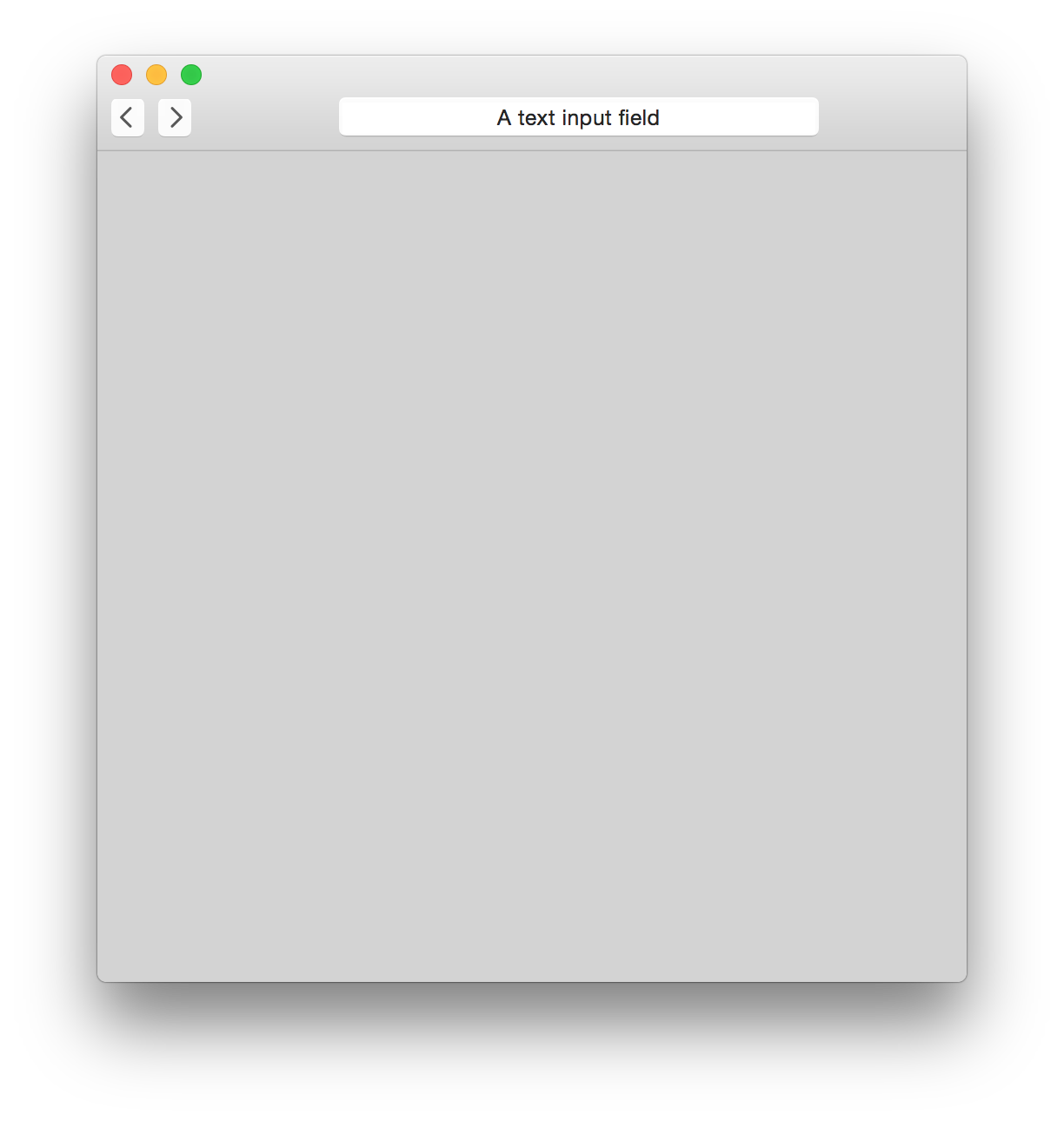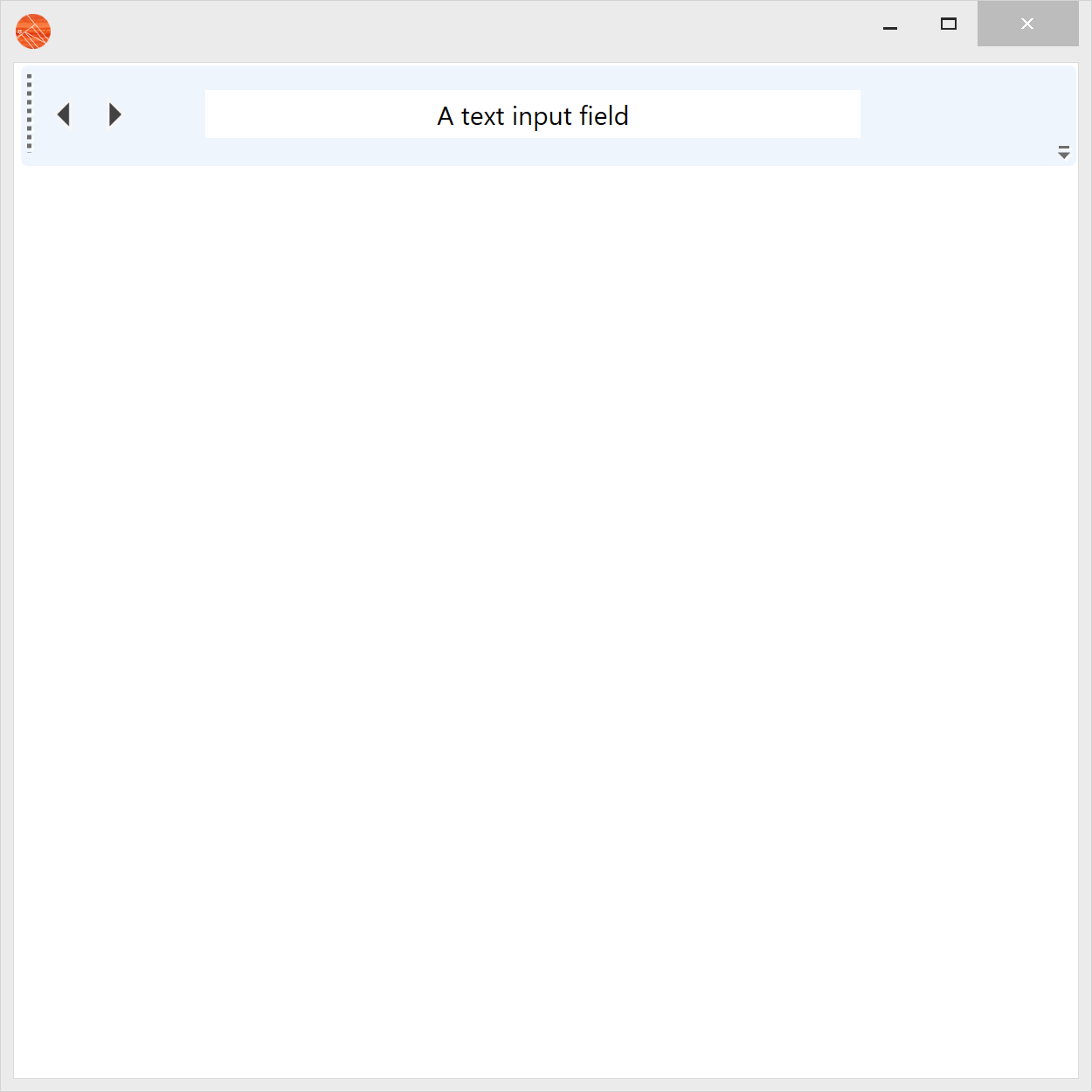Toolbar
Constructors
new
Toolbar
Description
Creates a new toolbar.
Members
size
Description
Gets or sets the size of the toolbar based on OS recommended values. The values for this can be "regular", "small" or "default".
state
Description
Gets or sets the style of the toolbar, the values can be "iconandlabel", "icon" "default" or "label".