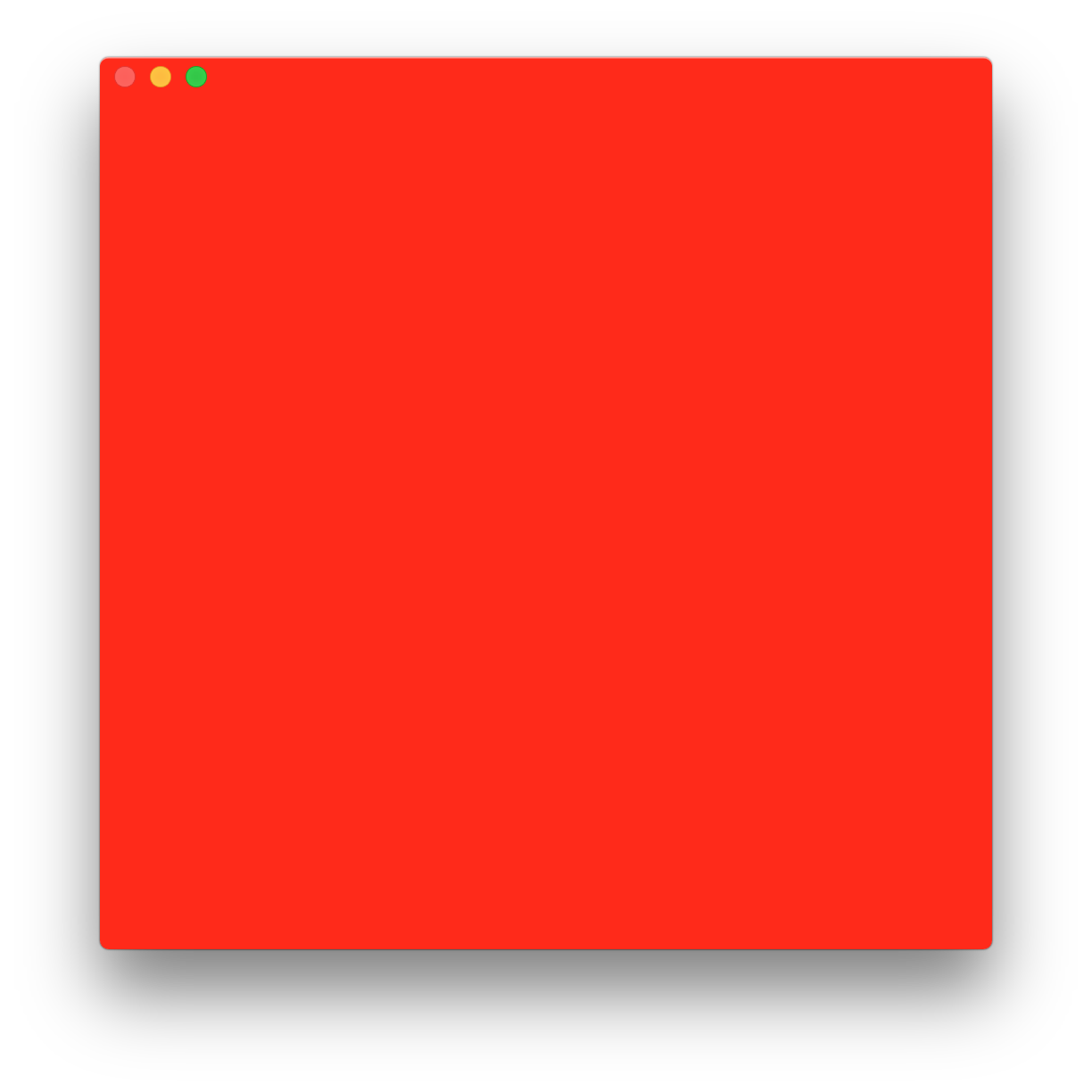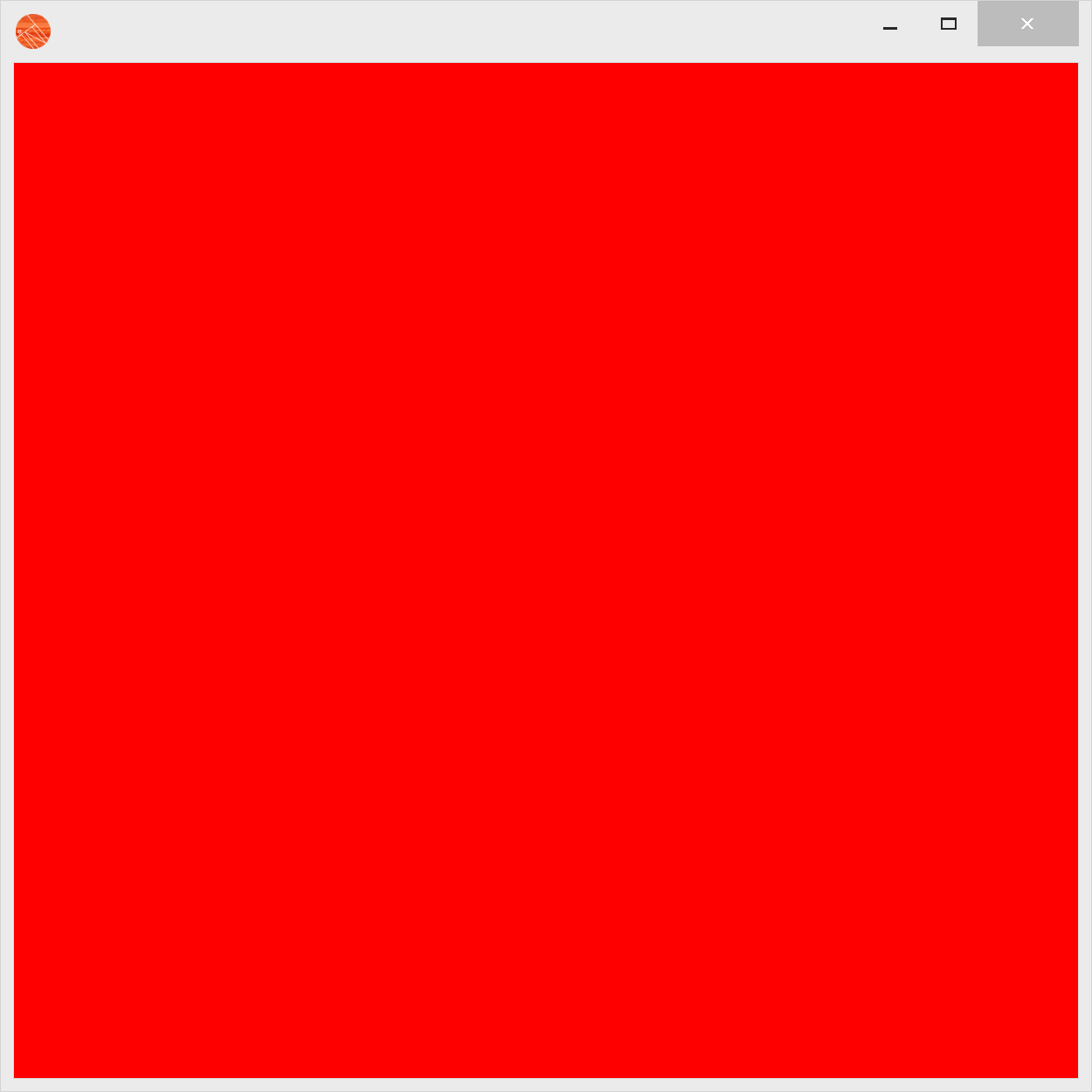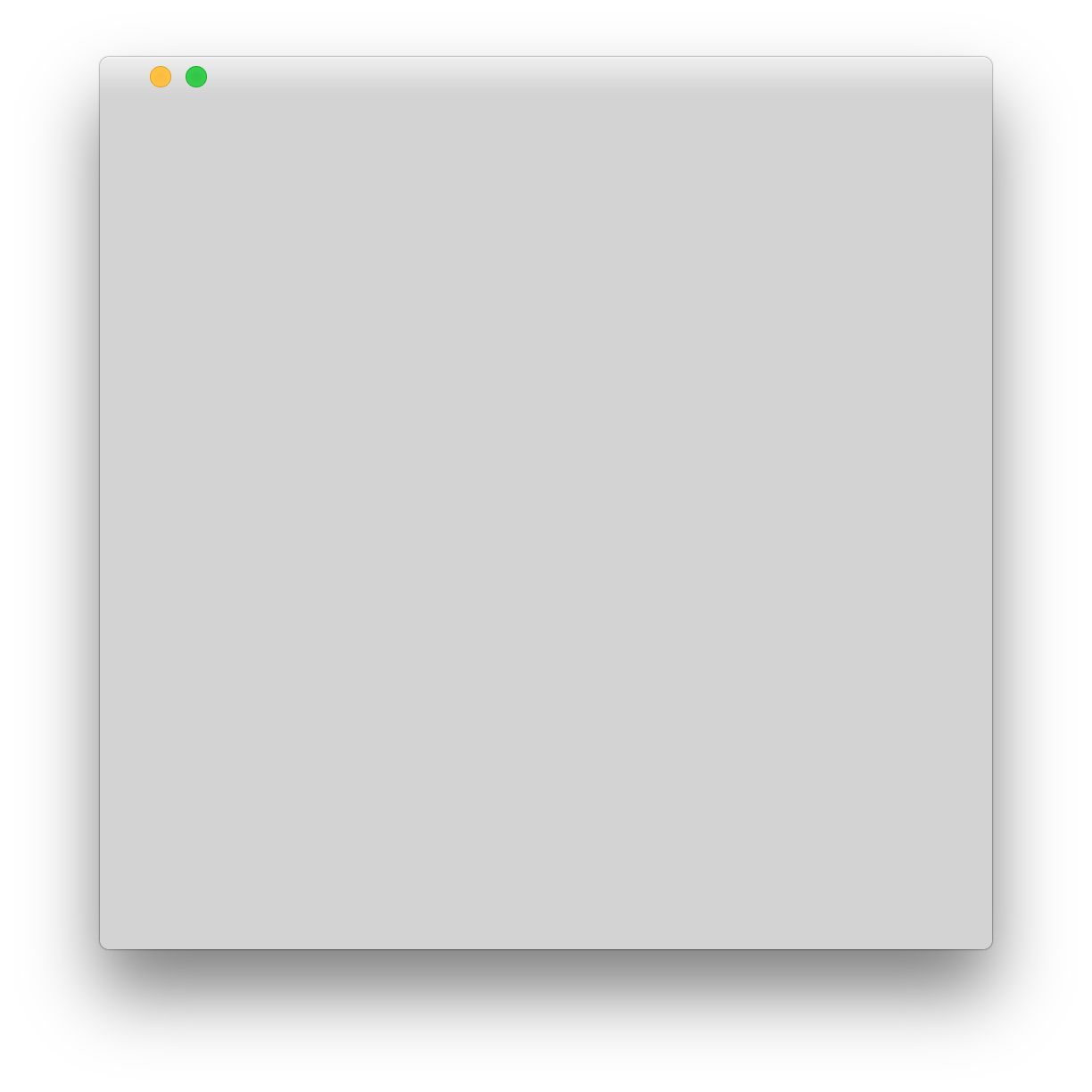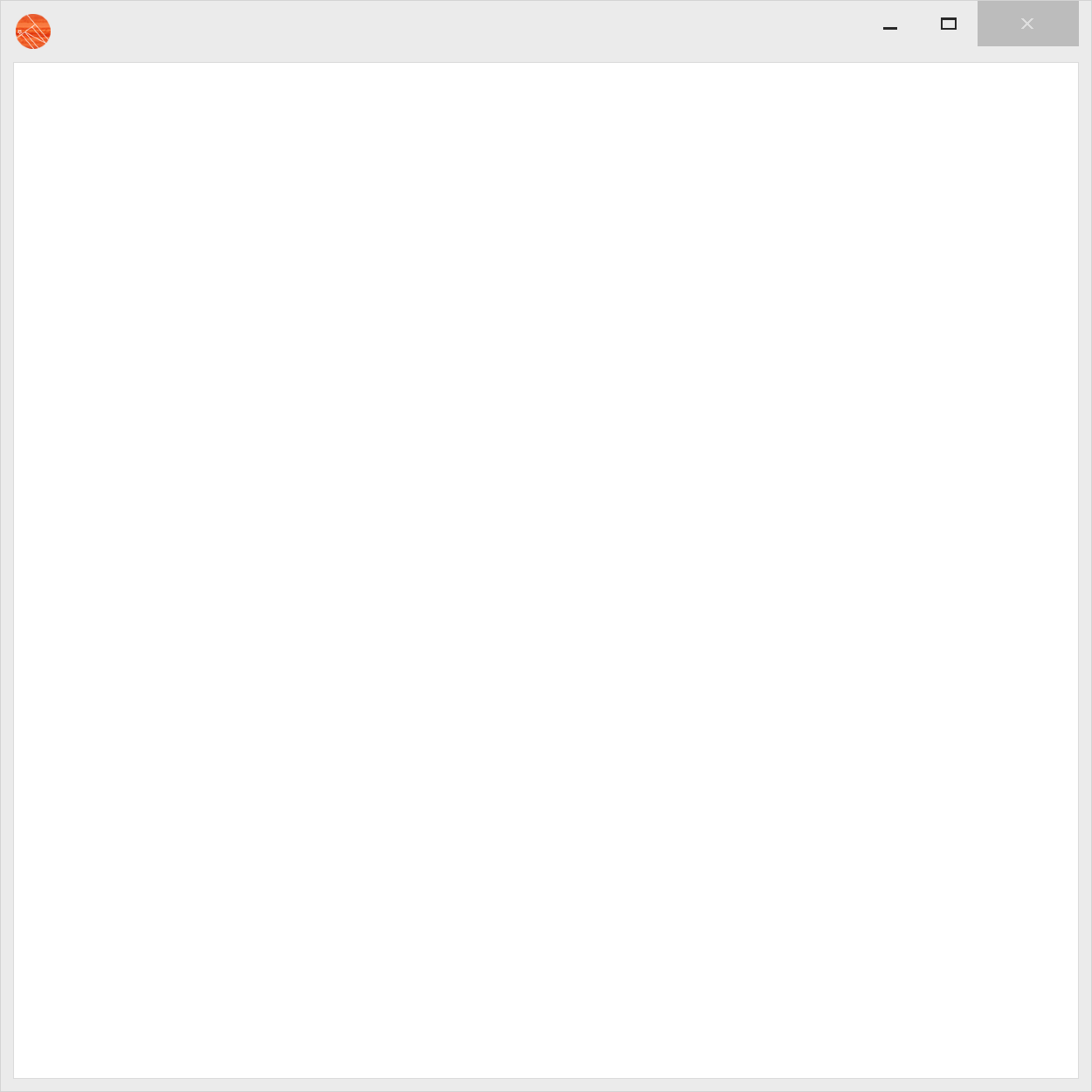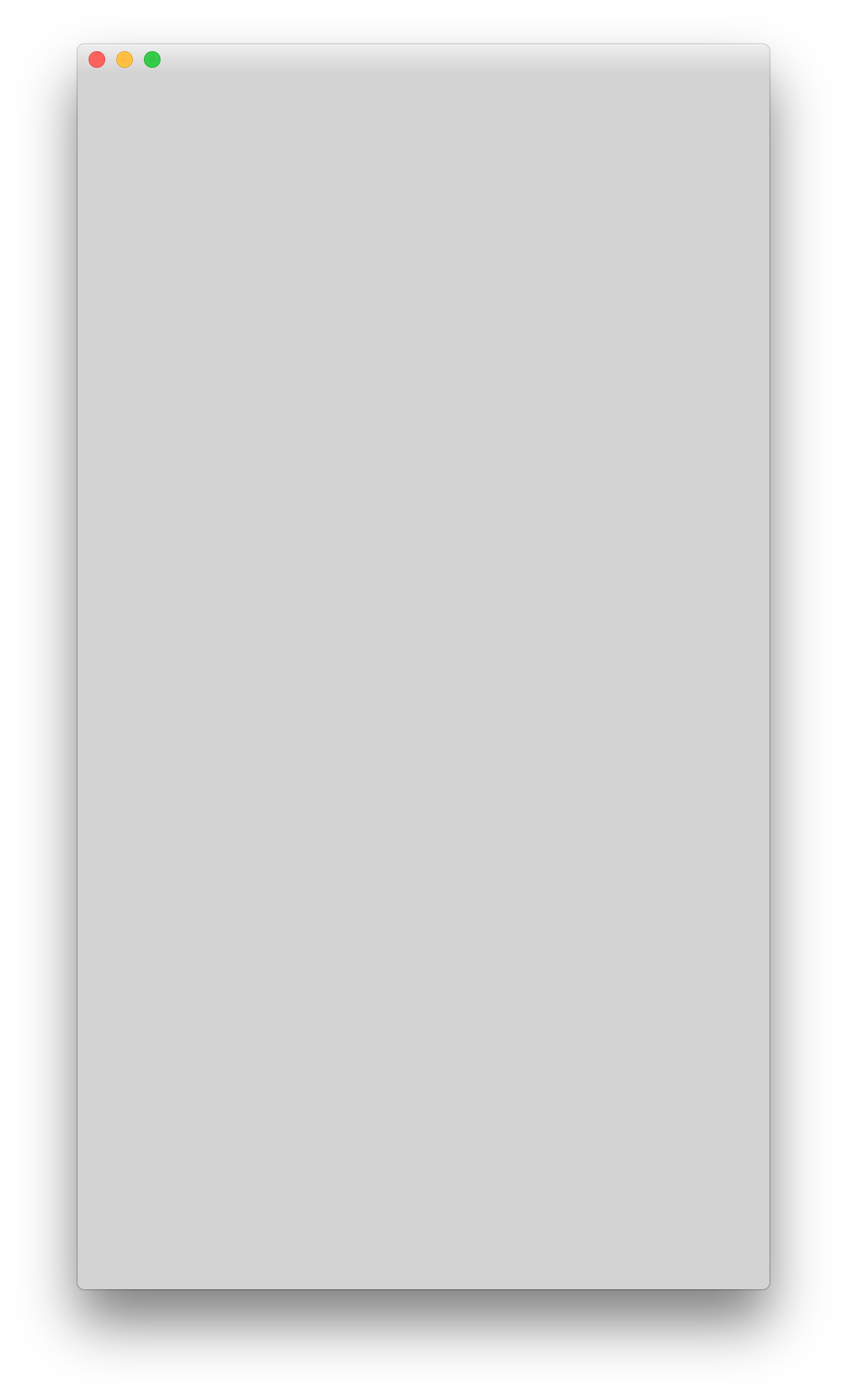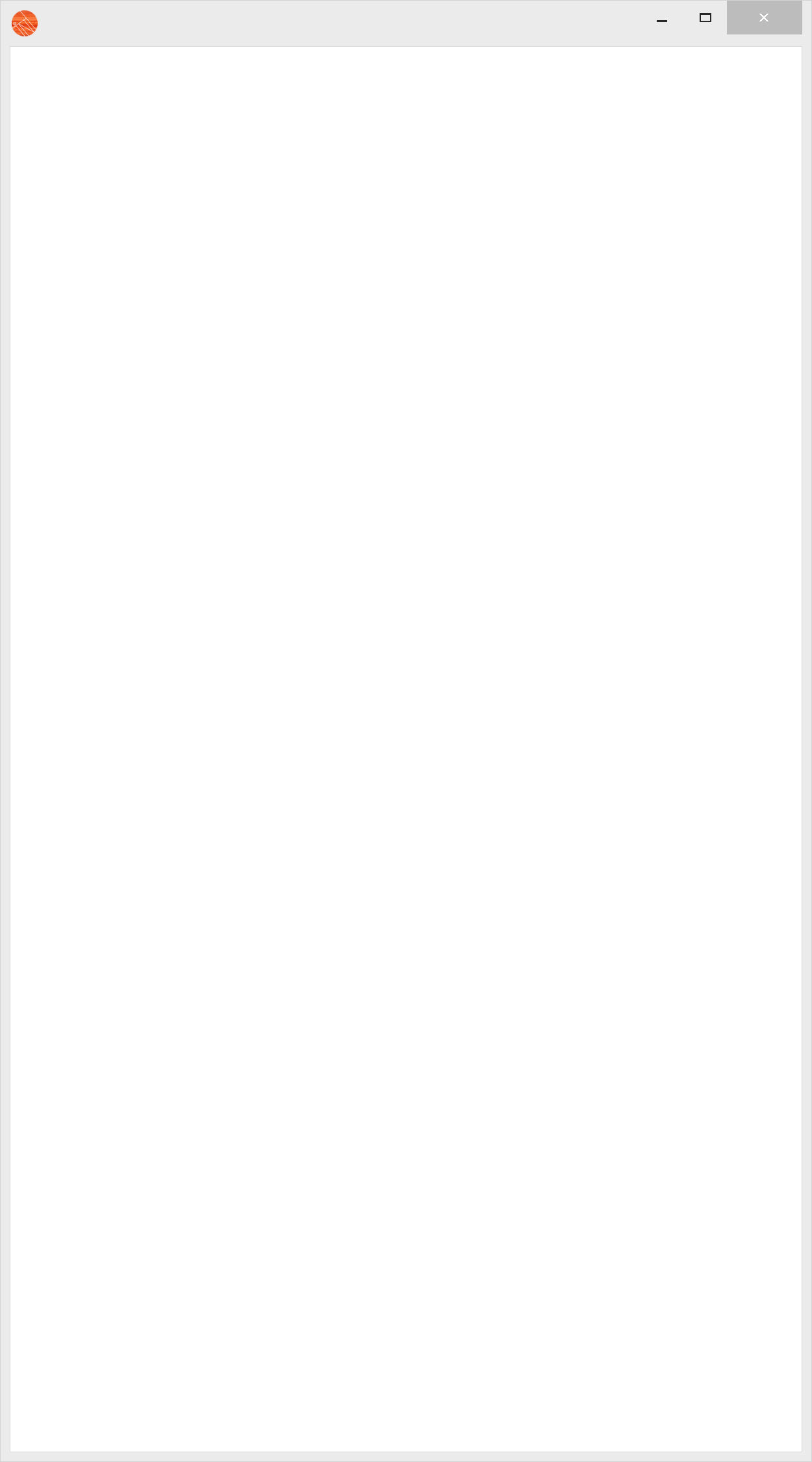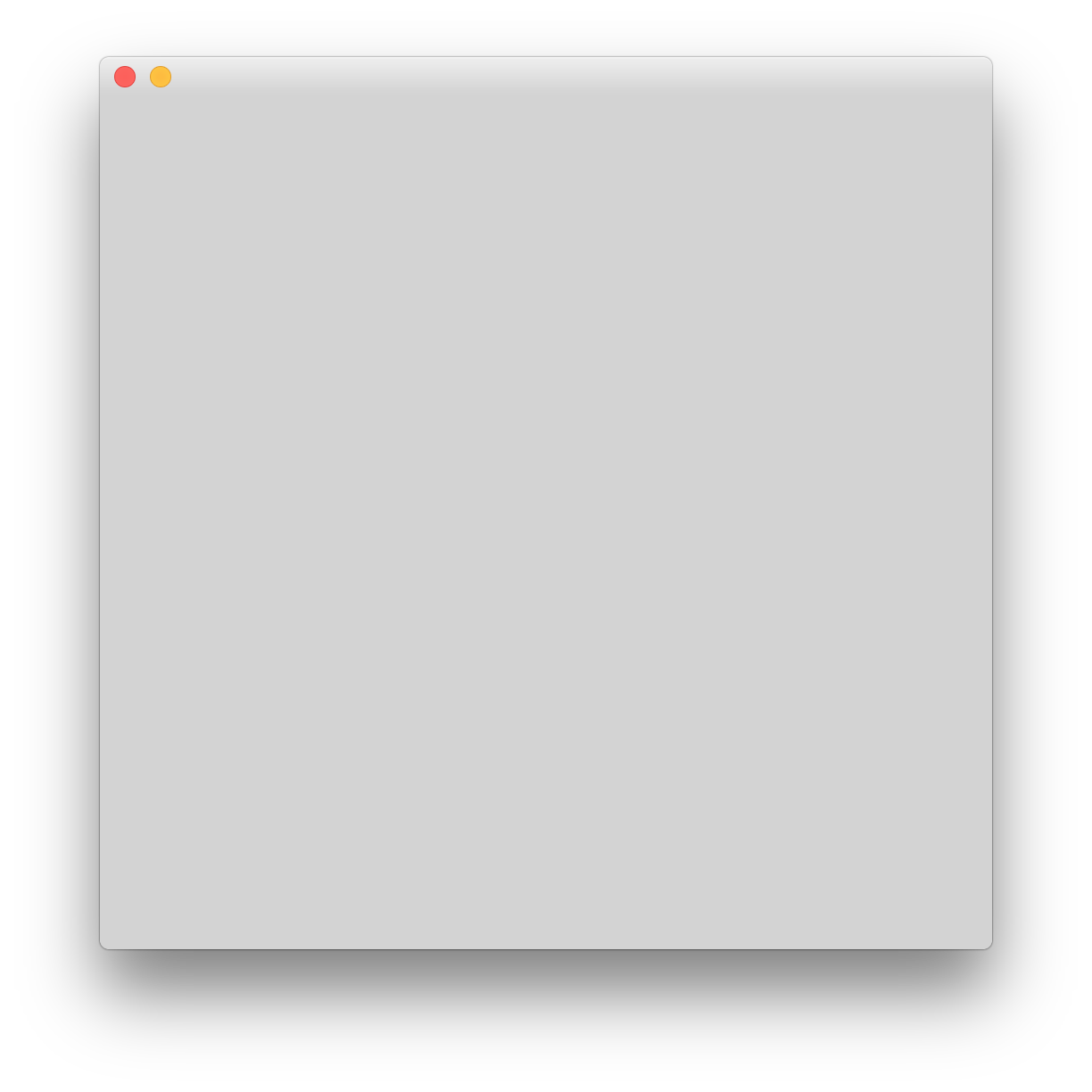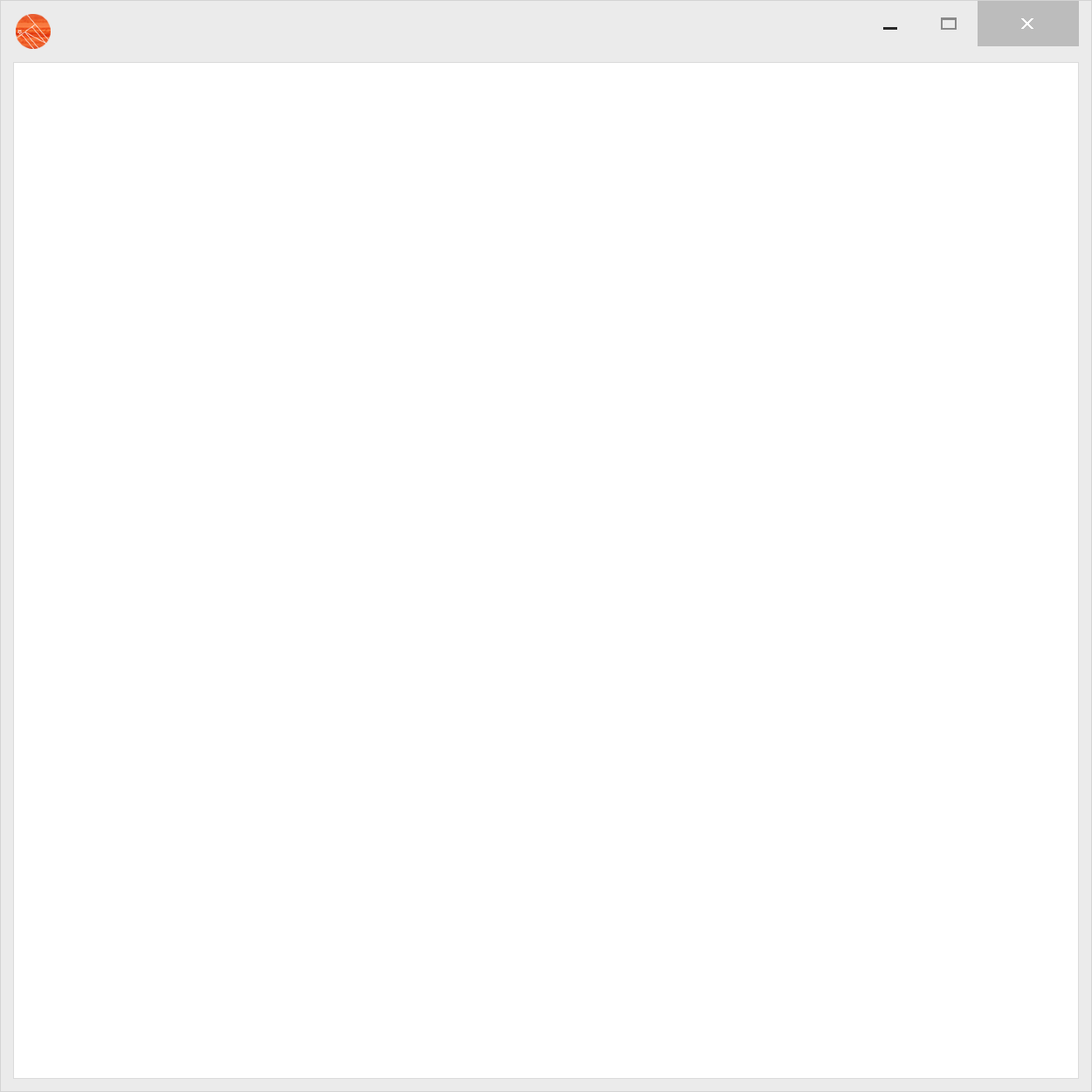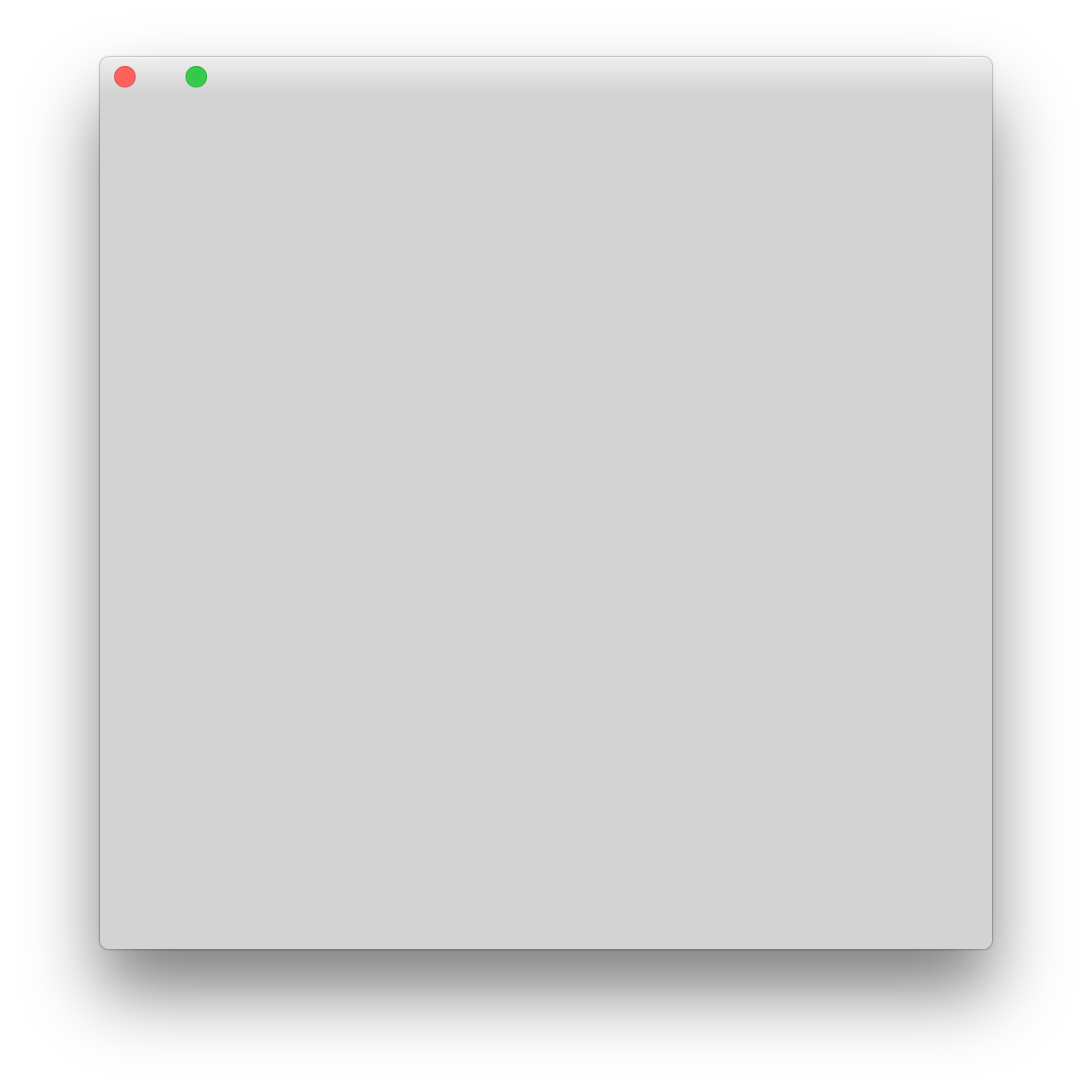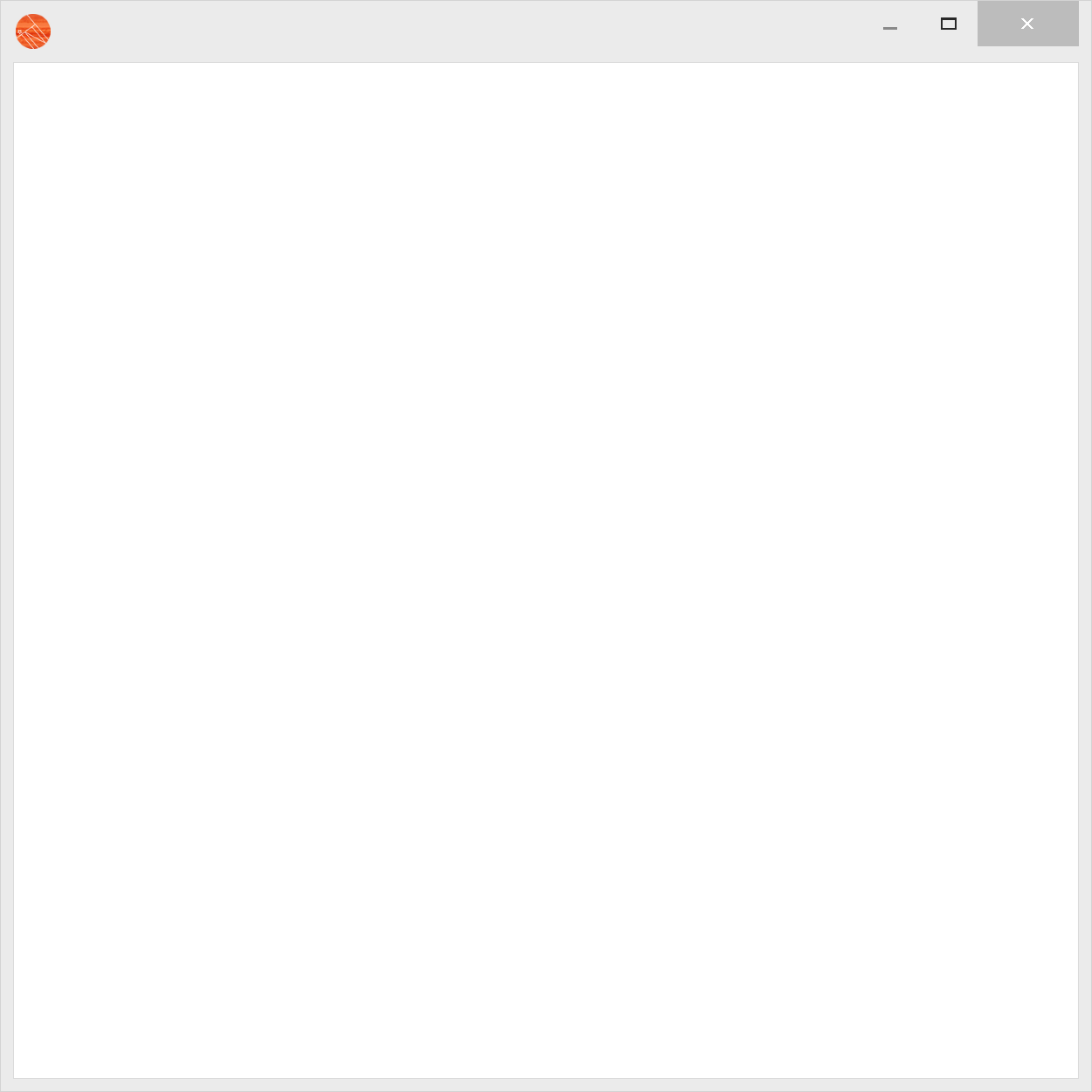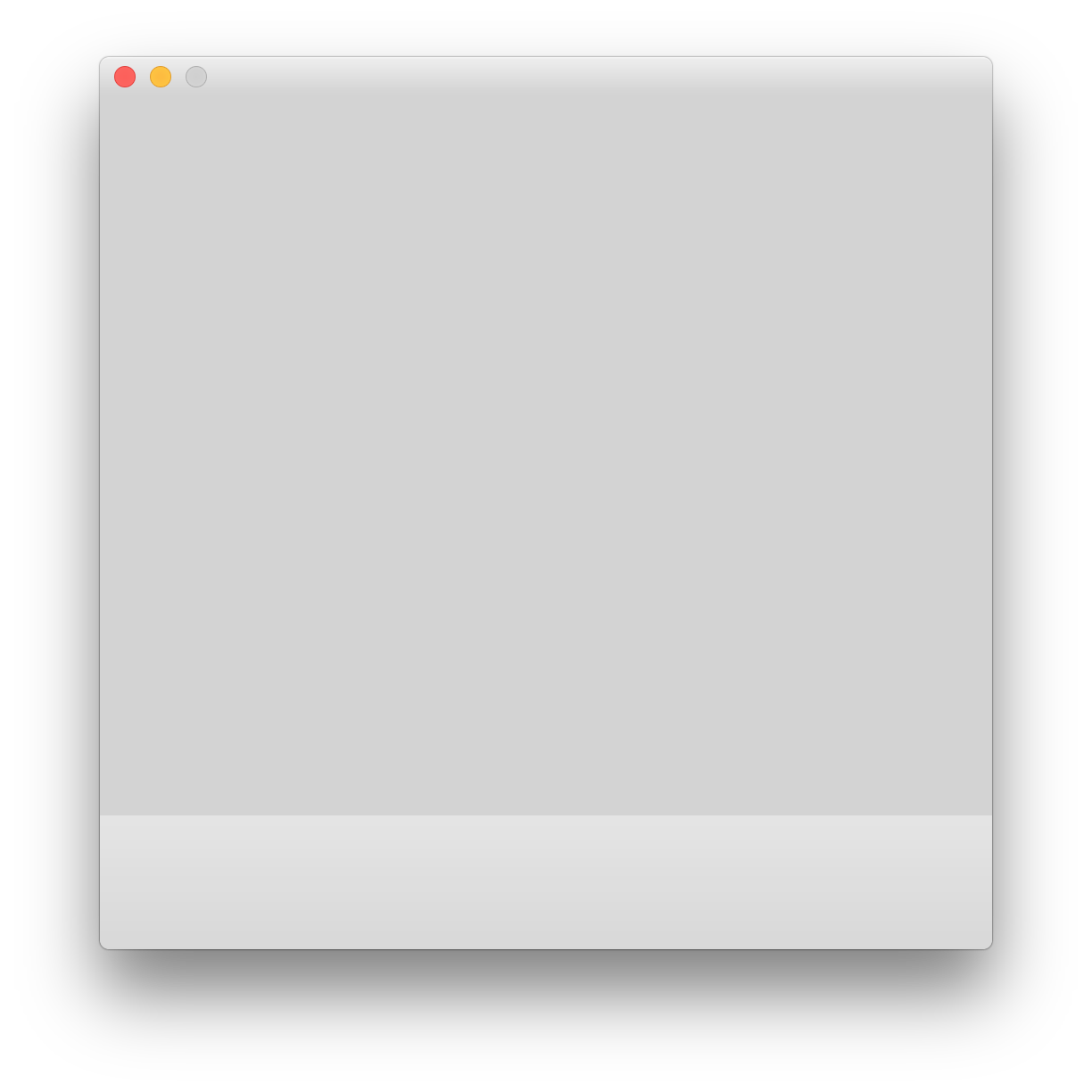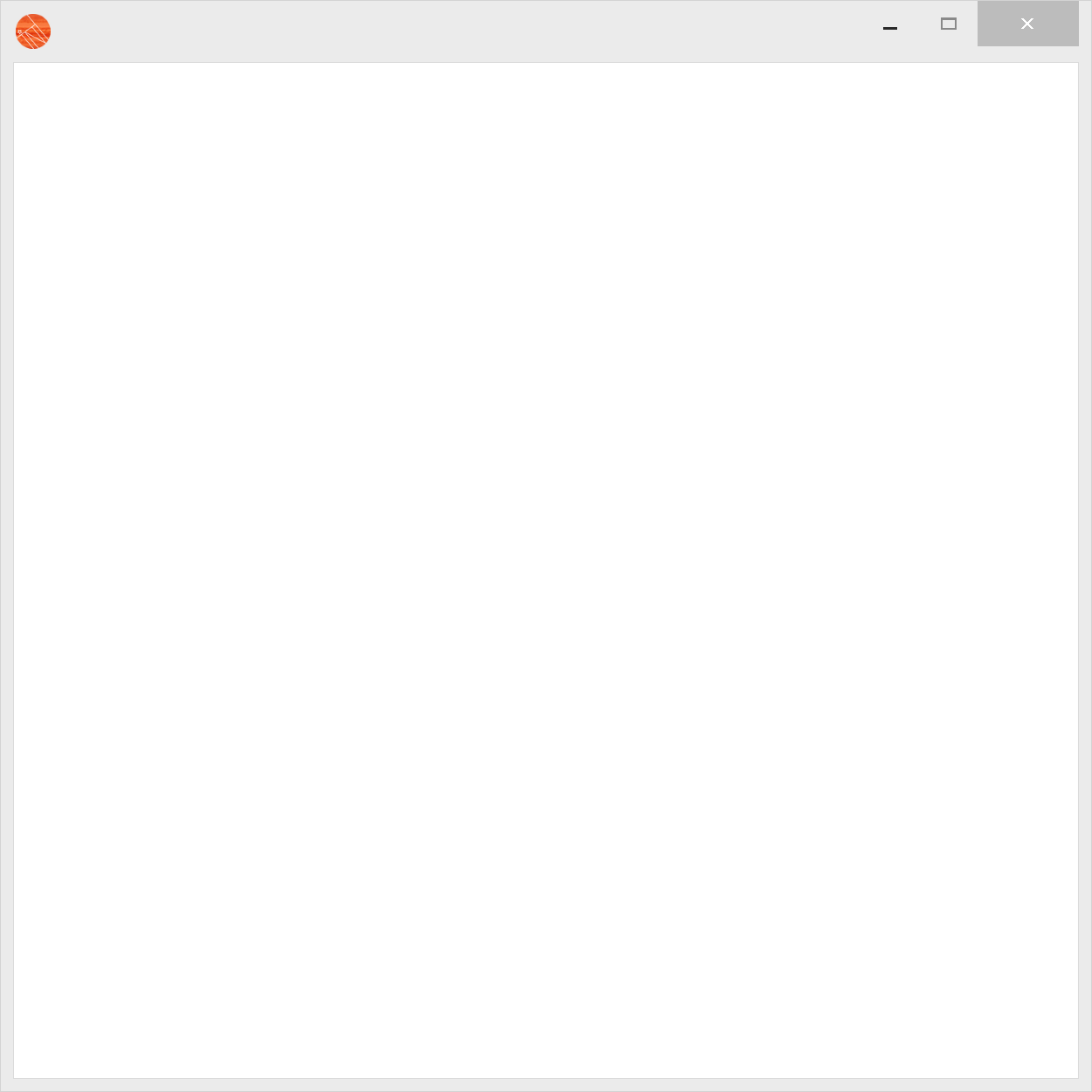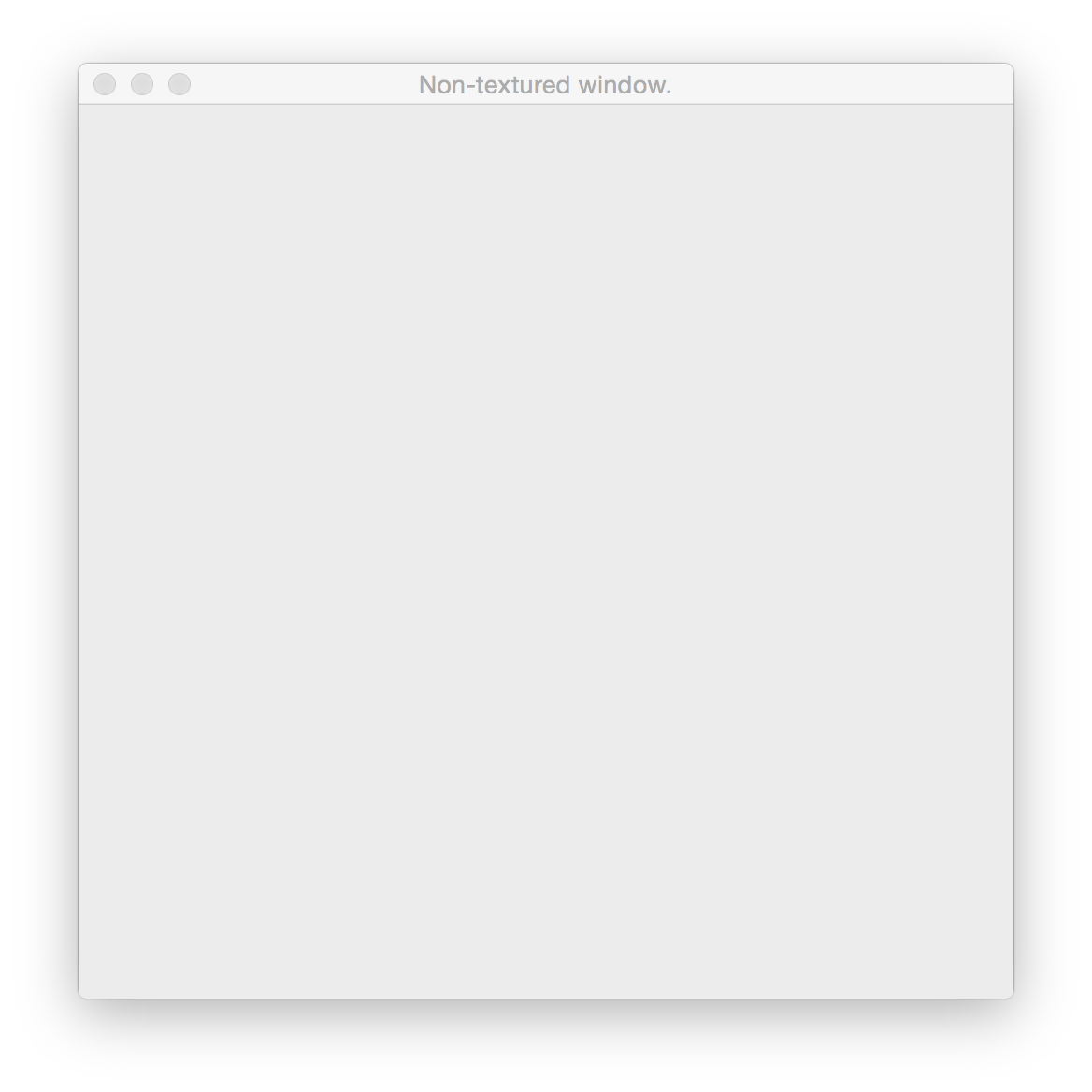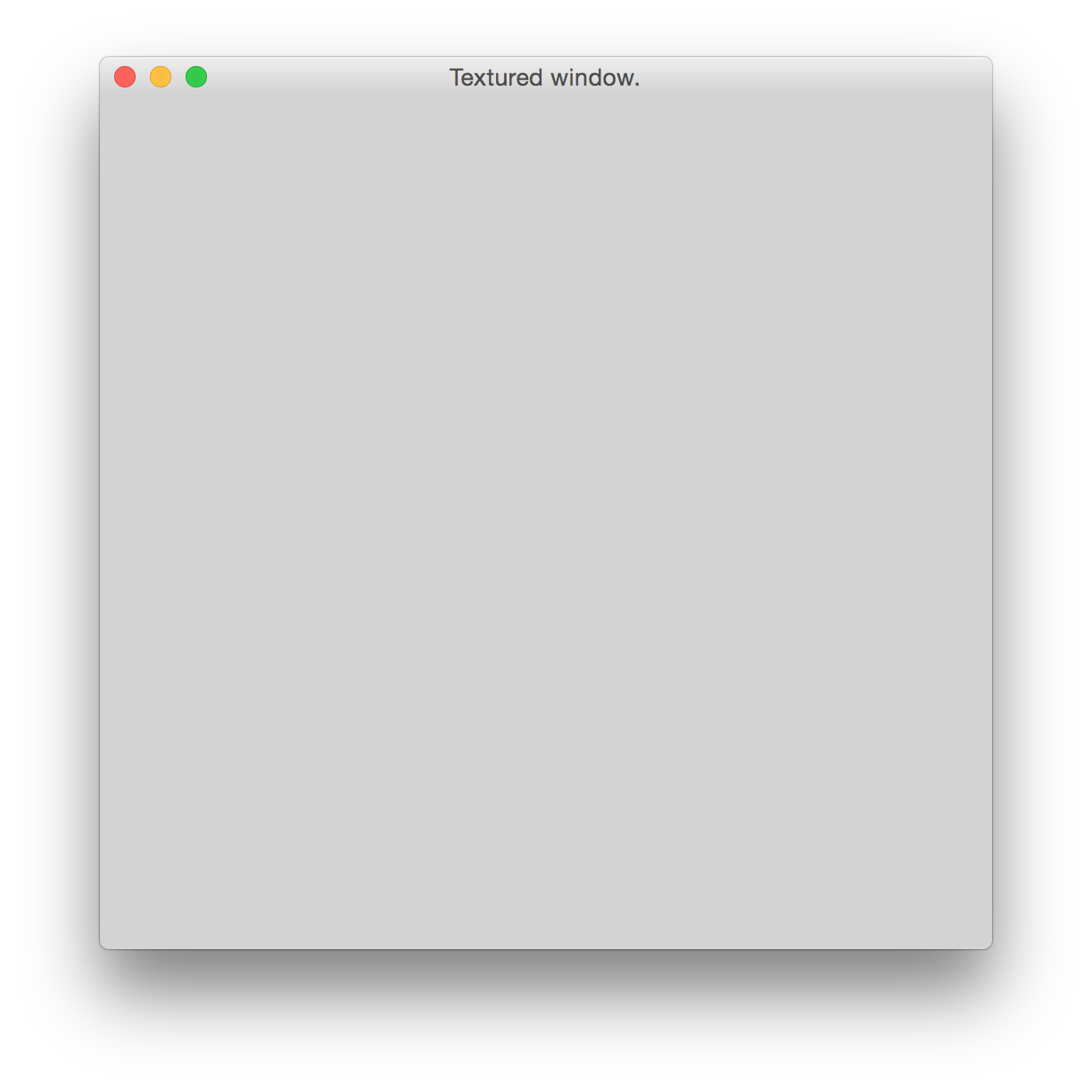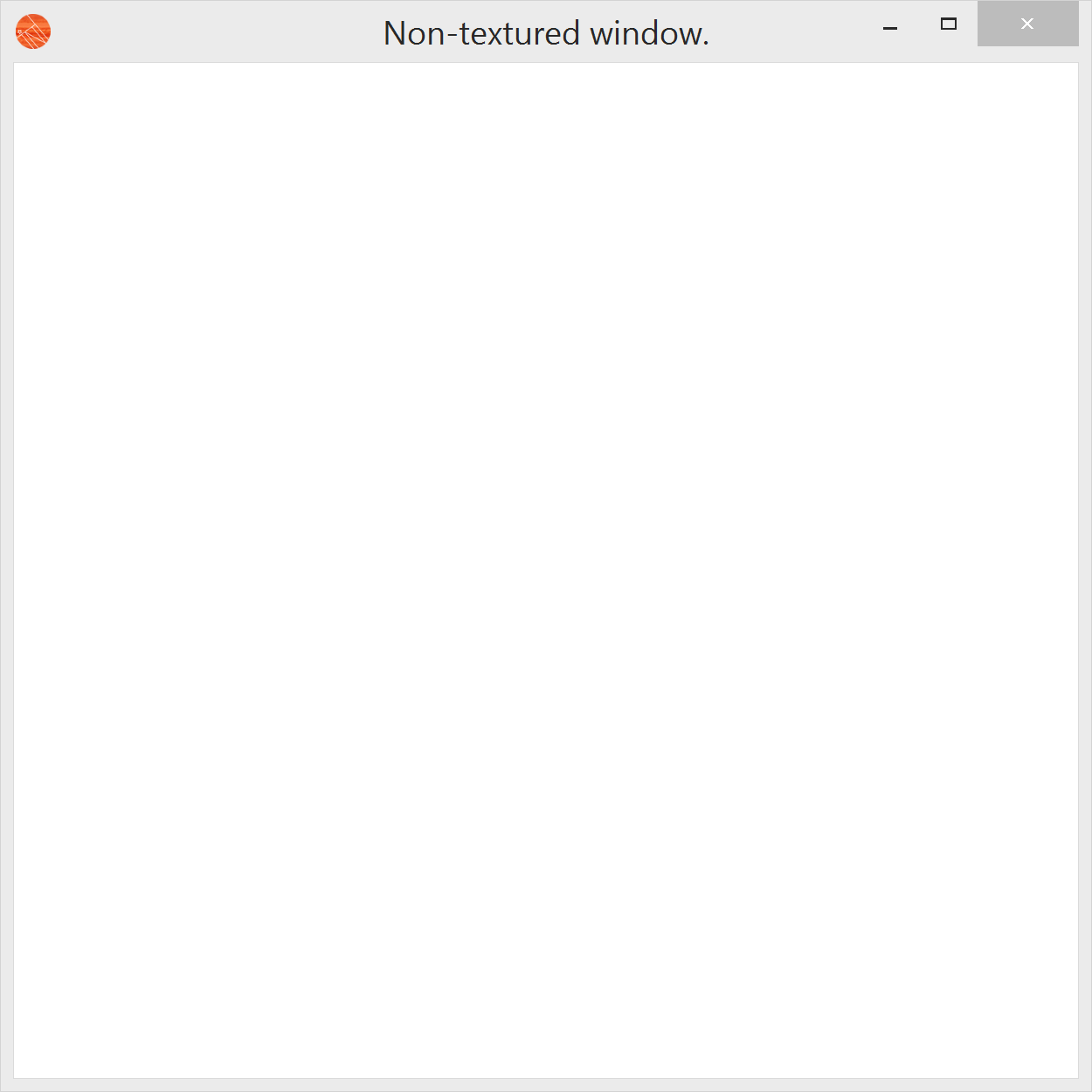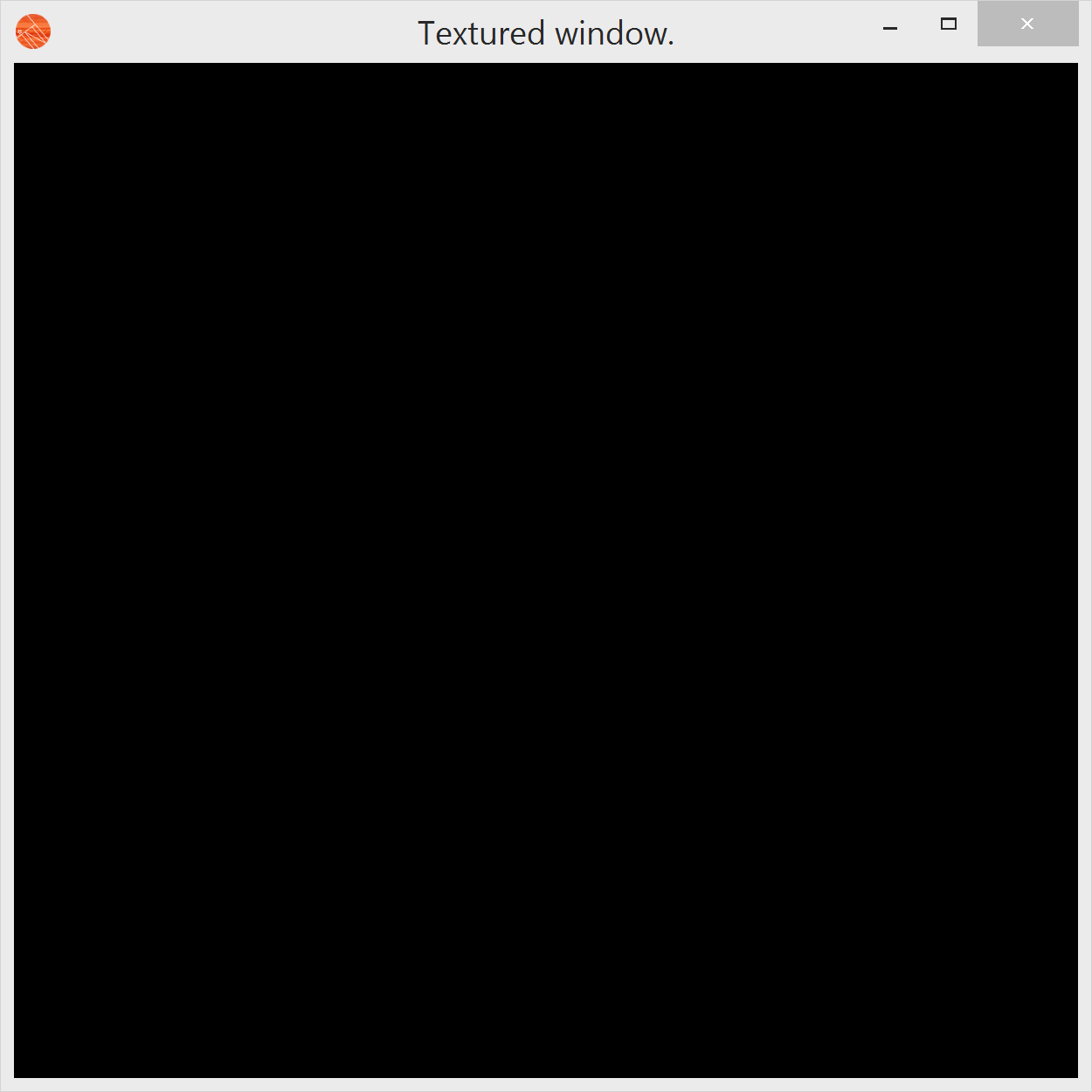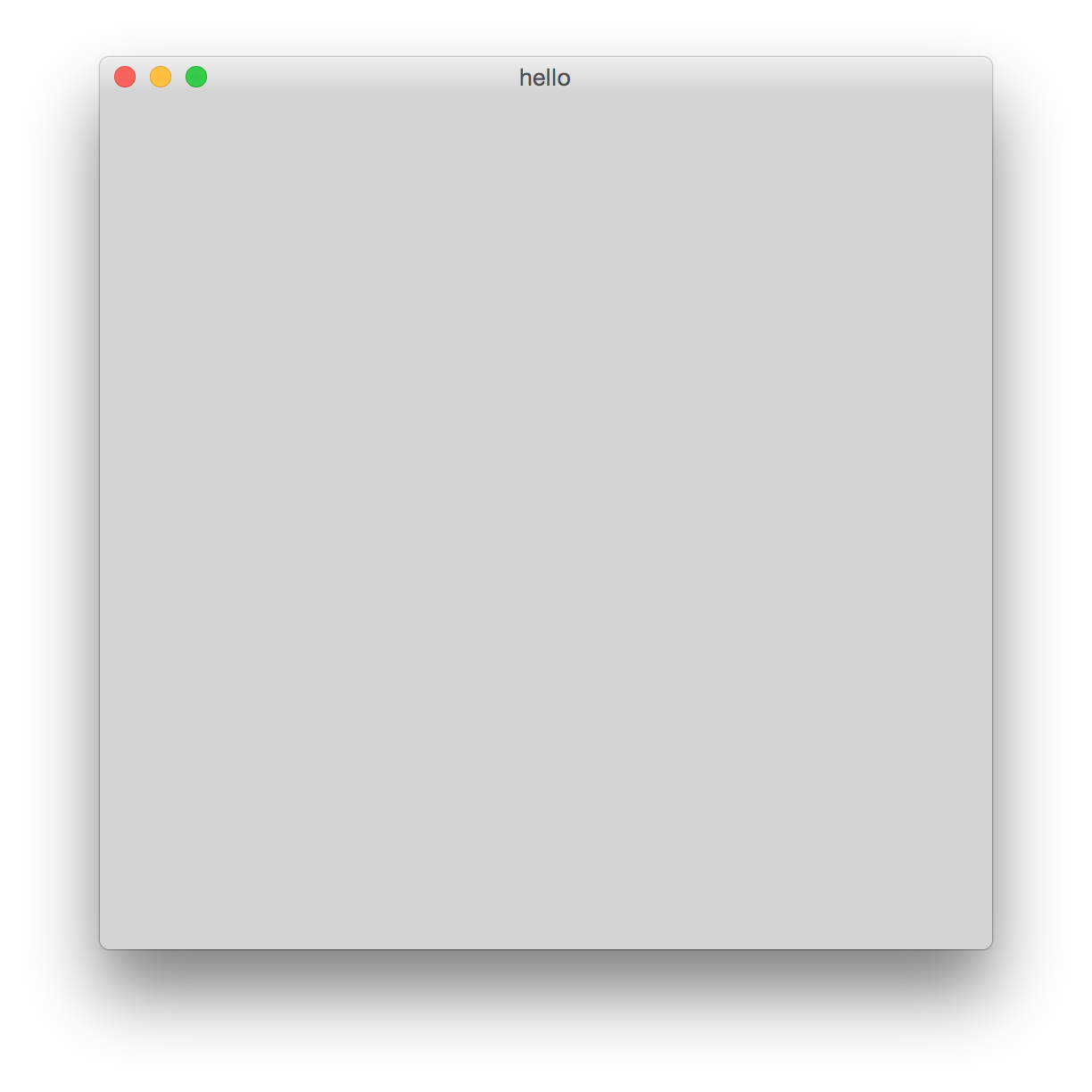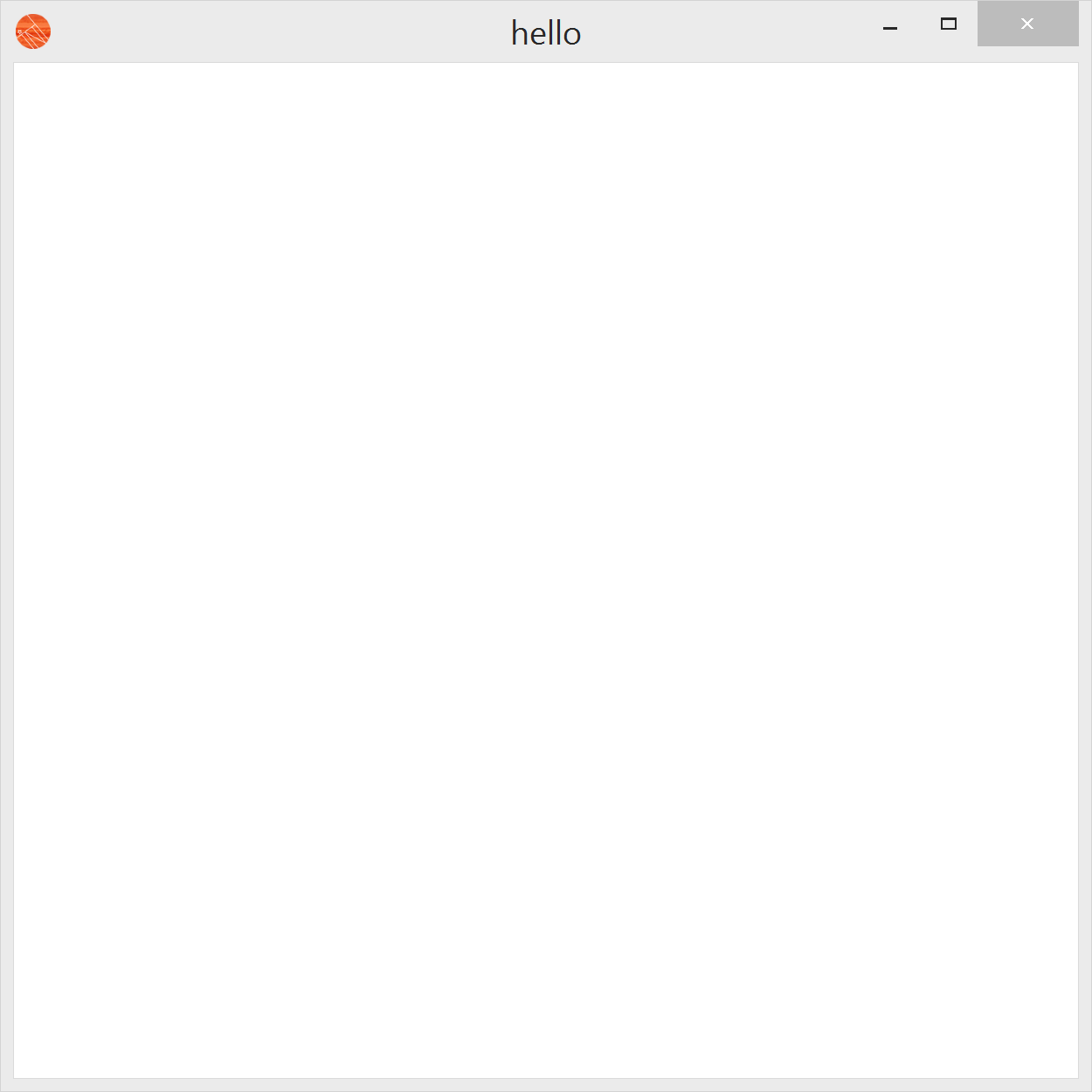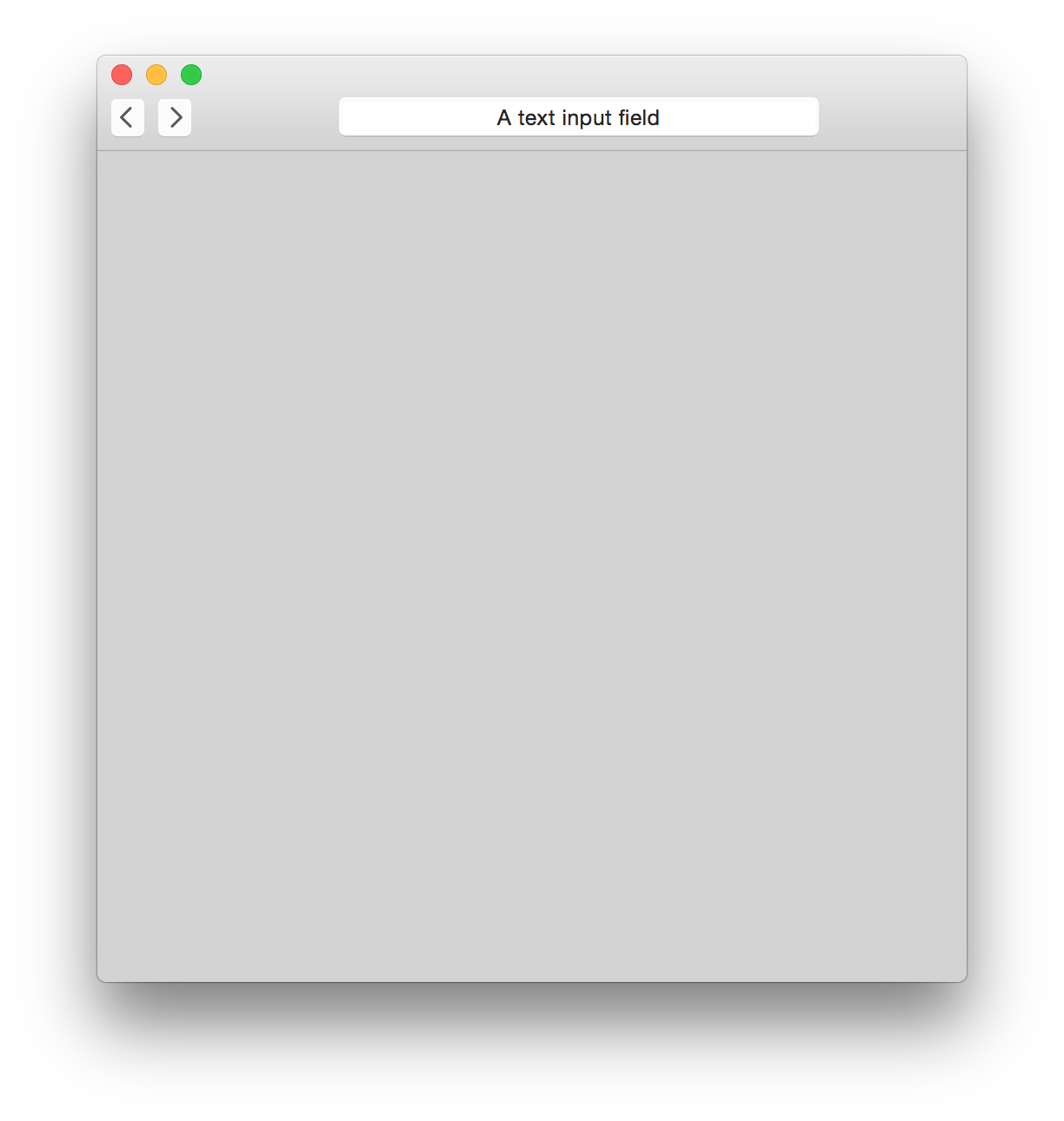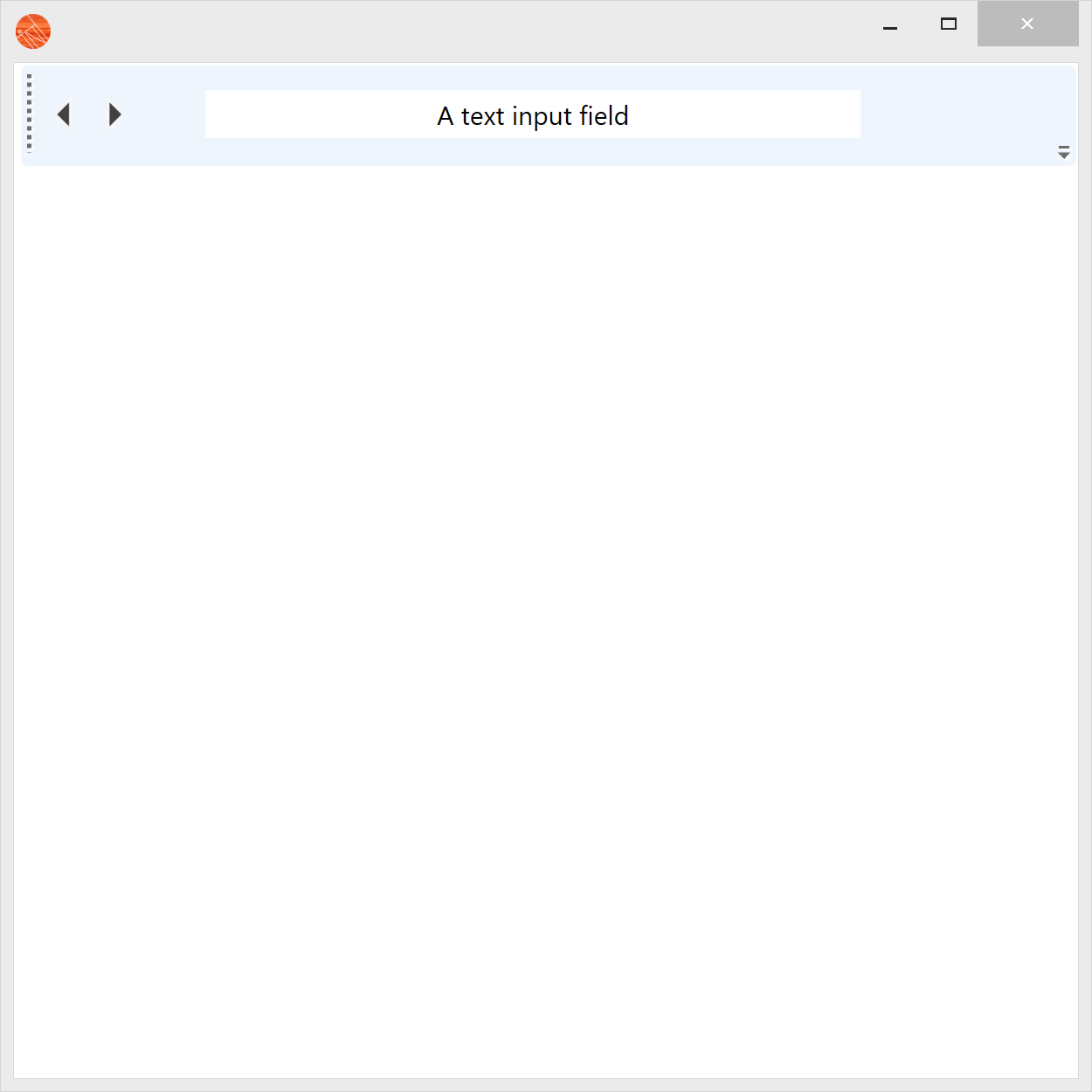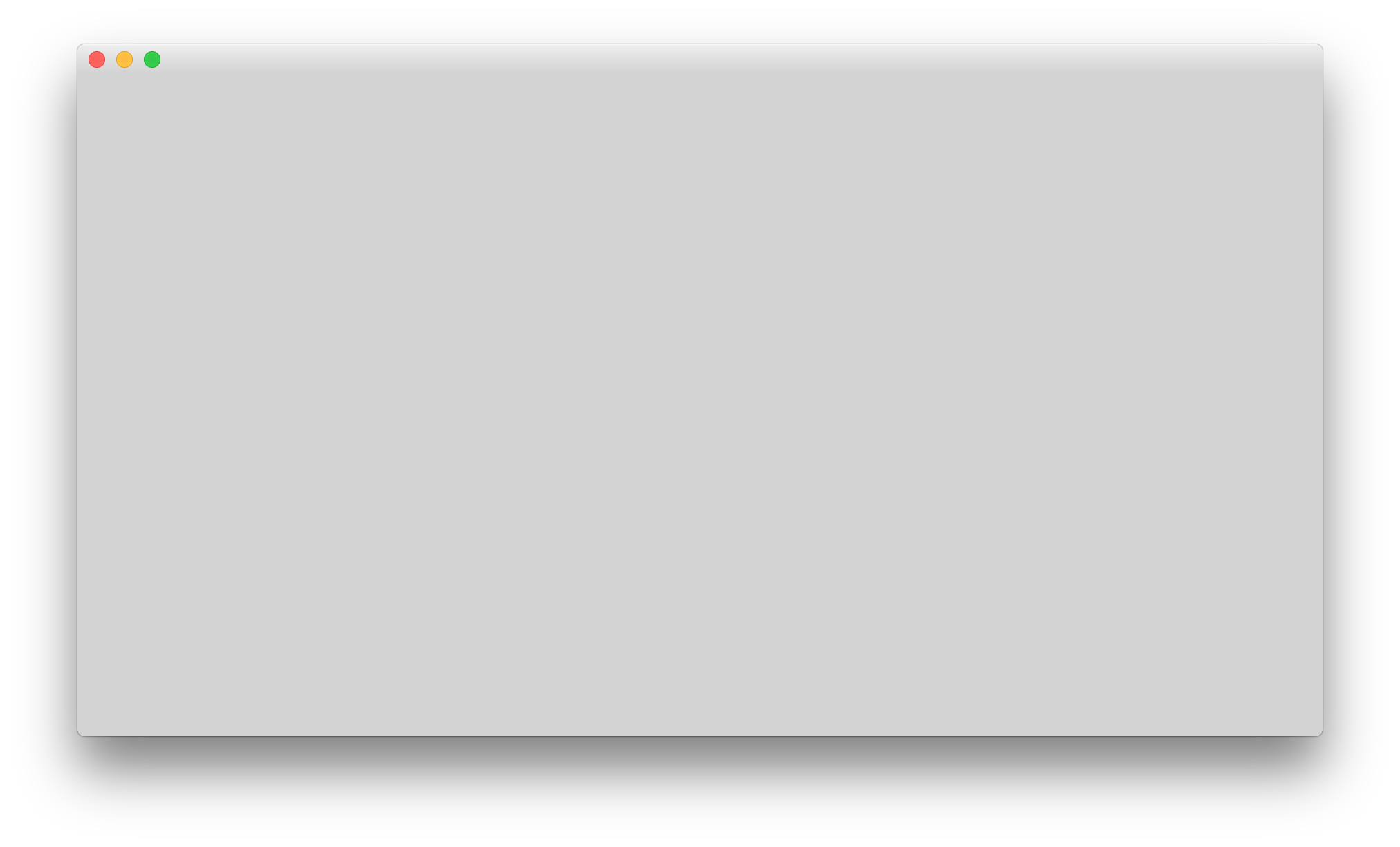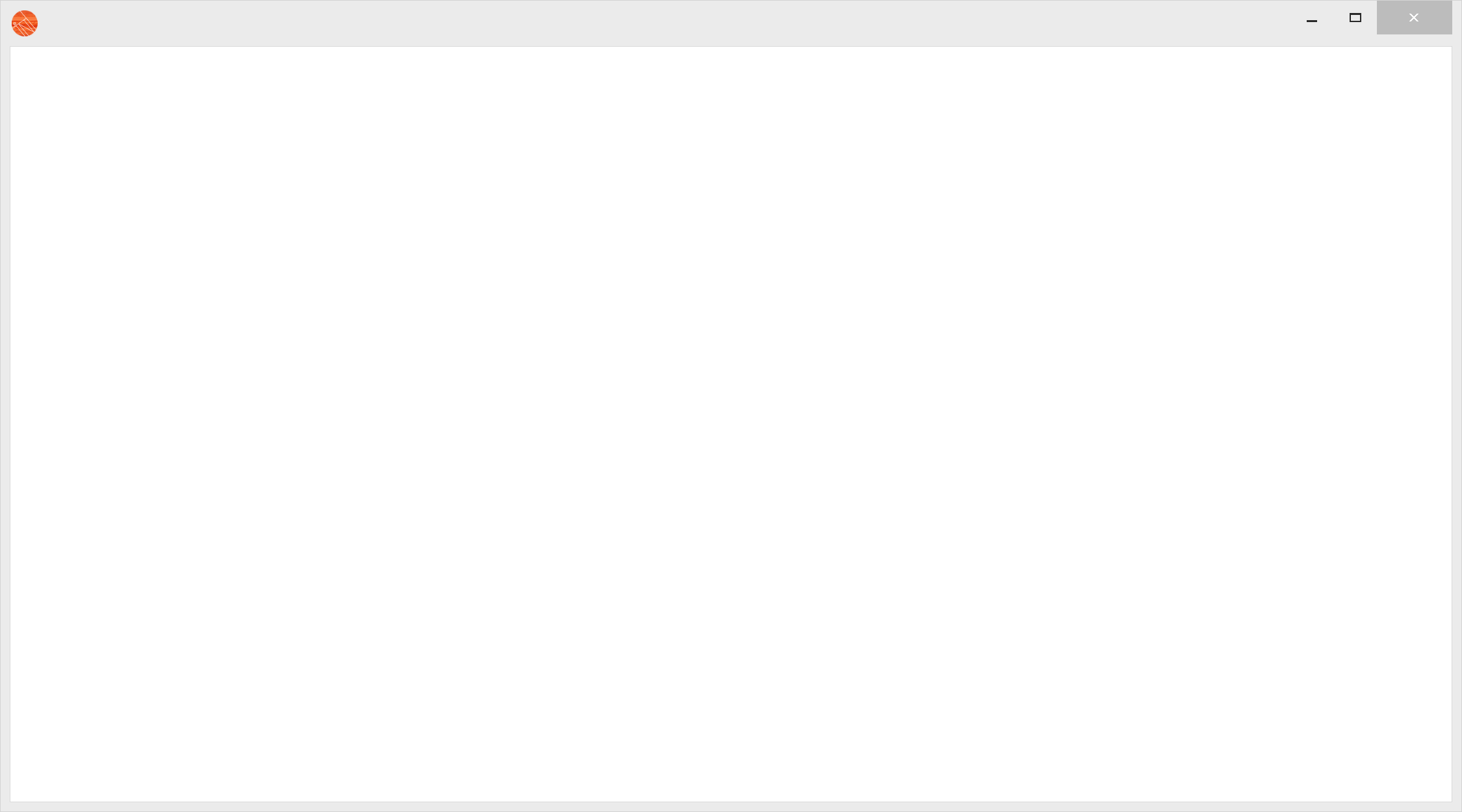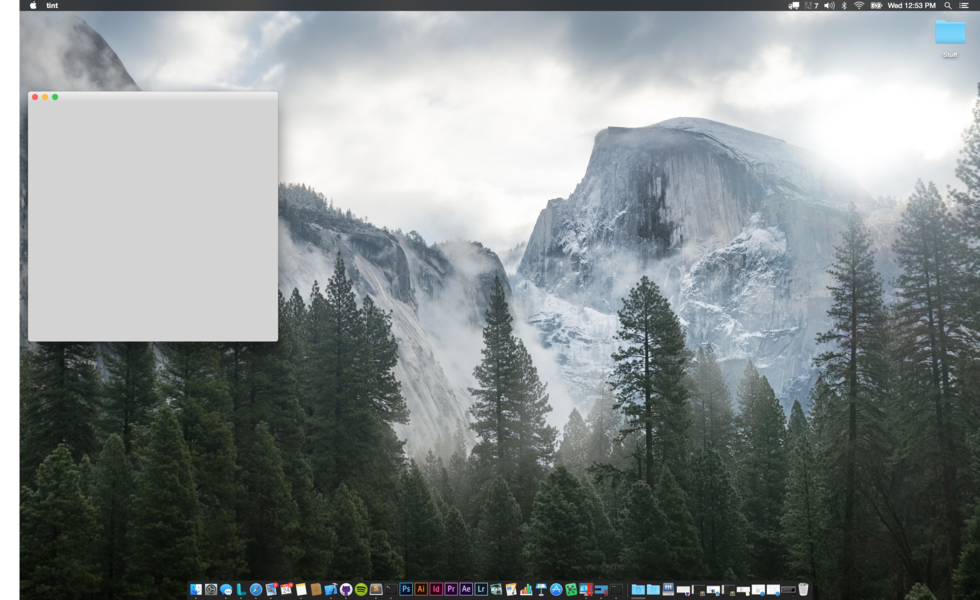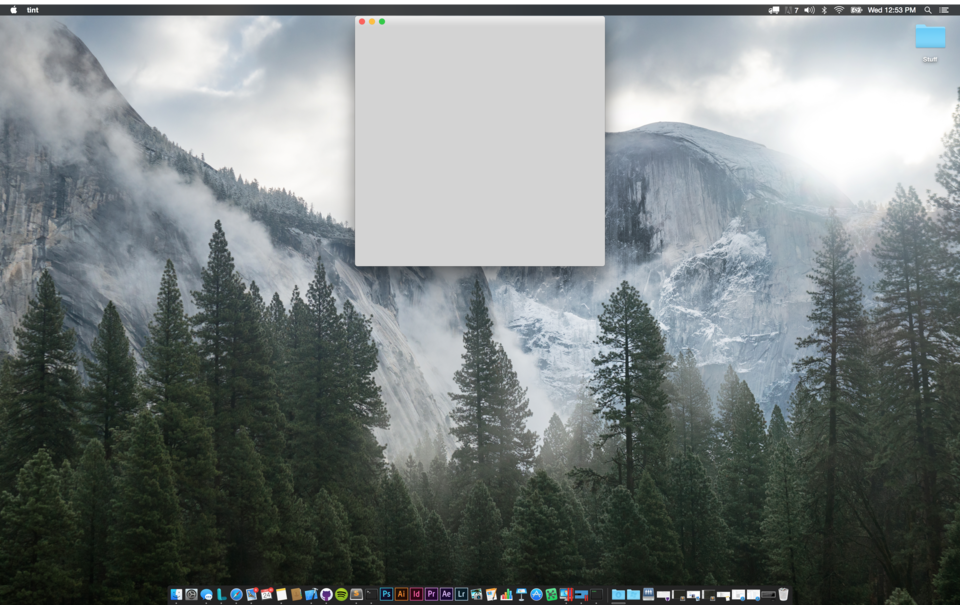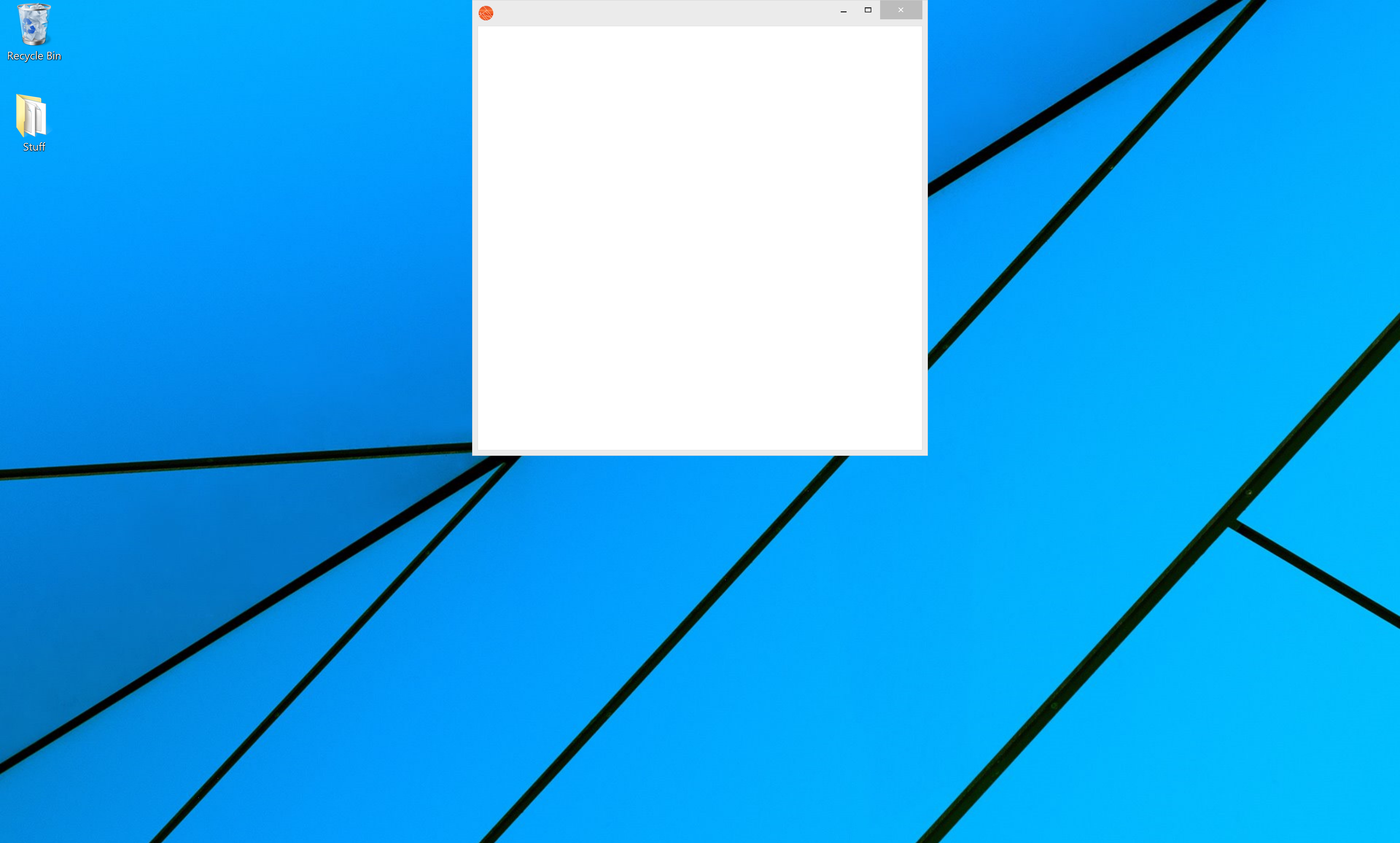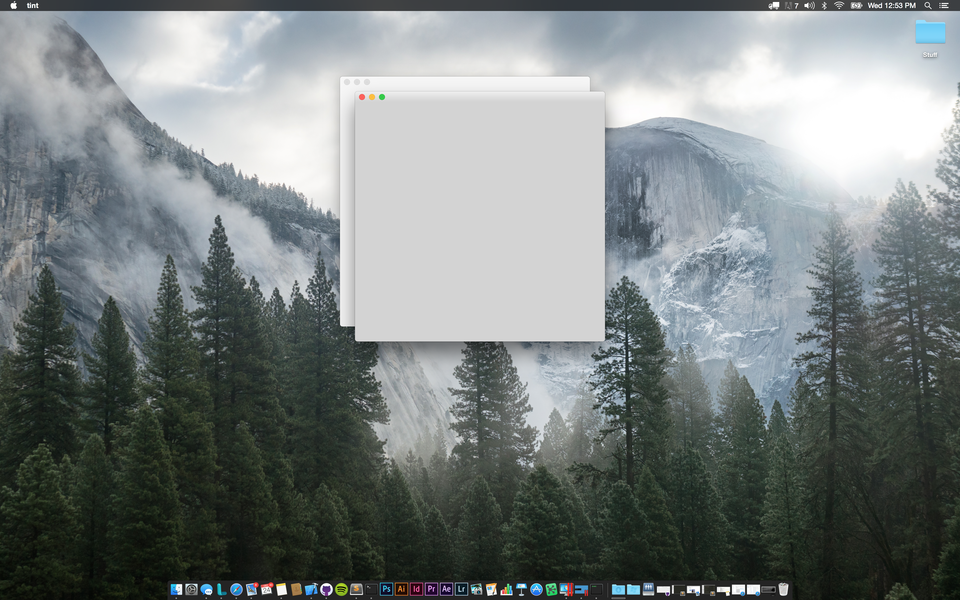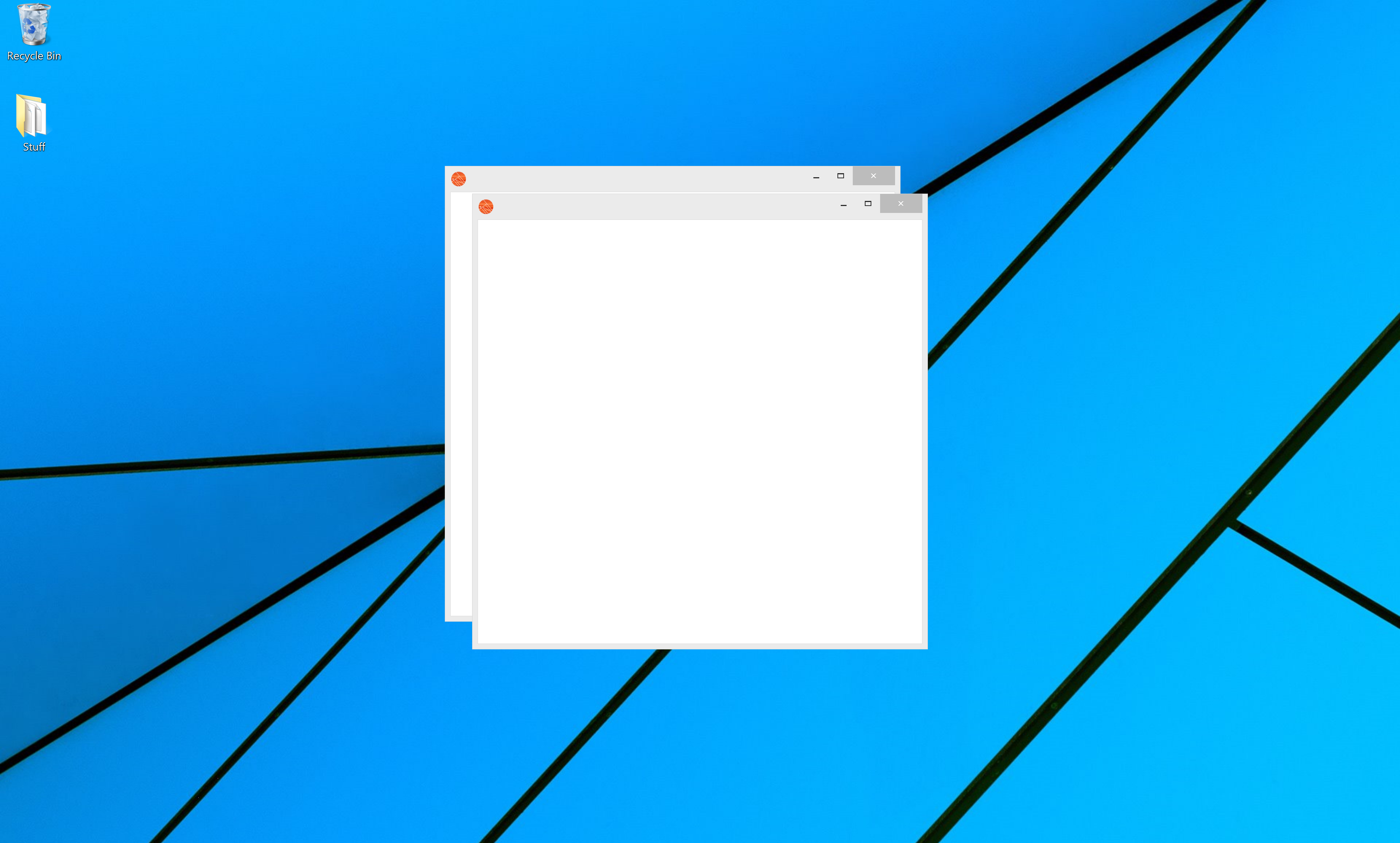Window
Constructors
Description
Creates a new window that is initially hidden.
Members
Description
Gets or sets whether the Window when not focused remains on top of any other window. This overrides the window managers z-index, so that if a window looses its focus it will still be visible and on top of other windows. This is useful if you need a reference window or tool window that if not focused still stays on top of other windows. By default this is false. Note that two windows that are both set to alwaysOnTop will be swap ordering if the windows loose and gain focus.
Description
Gets or sets the background color of the window. Note that this only changes the background color of the content area for Windows, on OSX this changes the full window color (except when textured = false). The color can be a named, rgba hexadecimal value or a CSS color value.
Description
Gets or sets whether the window can be set to "fullscreen". The behavior of some operating systems is to default to fullscreen when maximized. This determines whether the Window will go into fullscreen on maximize or if it can when the OS requests so. The default value is false.
Description
Gets or sets whether the close button is shown. If the frame is set to false on the window (e.g., do not show any window controls) then this is also false. The default value for this is true, if set to false the close button is not shown (although the window can be closed through the destroy function).
Description
Gets or sets whether the window has a native frame, e.g., resize handles, minimize and maximize buttons and a titlebar. If set to false, only the content area or 'client area' is rendered. This is useful for splash screens and other informative windows. By default this is true.
Description
Gets or sets the height of the window. The default value is 500.
Description
Gets or sets whether the maximize button is shown. If the frame is set to false on the window (e.g., do not show any window controls) this is also false. The default value for this is true, if set to false the maximize button is not shown (although the window can still be programmatically set to maximized through the state property).
Description
Gets or sets the menu associated with this Window. On OSX the same menu is used for all windows and is not rendered as part of the window. On Windows the menu is rendered at the top of the window as part of its frame.
Description
Gets or sets whether the minimize button is shown. If the frame is set to false on the window (e.g., do not show any window controls) then this is also false. The default value for this is true, if set to false the minimize button is not shown (although the window can still be programmatically set to maximized through the state property).
Description
Gets or sets whether the window is resizable by the user. If set to false the native UI Widget for resizing is also not shown. Note that you can still change the window size programmatically through the width and height attributes.
Description
Gets or sets the state of the window. The options are "maximized", "minimized", "fullscreen" or "normal". Note: If the window's property 'canbeFullScreen' is not set to true setting "fullscreen" will have no effect.
Description
Gets or sets whether the window's style is textured. By default this is true on OSX and false on Microsoft Windows. Textured windows use the native OS' texture to render the background, on OSX this is the metal or brushed look, on some Windows platforms this is a glass look on the frame elements. Setting this to false disables these.
Description
Gets or sets the title of the window. This is the text displayed in the capiton. The default of this is an empty string, if the property of the window's frame is set to false (not the default value) then the title does not render.
Description
Gets or sets the toolbar associated with the Window. The toolbar provides a consistant panel of controls regardless of how the content or child elements behave. Both OSX and Windows render these at the top (underneath the Menu) as part of the client area.
Description
Gets or sets whether the window is visible or hidden. Hidden windows are not minimized, but removed from the screen regardless if their minimized, maximized or fullscreen. By default the windows visibility is set to false so windows can have specific styling set prior to being shown.
Description
Gets or sets the width of the window. The default is 500.
Description
Gets or sets the value of the horizontal position (from the left of the screen) where the window is at.
Description
Gets or sets the position from the top of the screen where the window is at. This does not account for the work area. Setting this to a value that impeeds on system areas (such as the menu bar on OSX or the task bar on Windows) resets the value to as close as possible coordinate value.
Methods
Description
Causes the window to be placed in front of other windows, even if it is not currently focused. Note that this does not pull the window above windows that are set to be always on top (see alwaysOnTop).
Description
Destroys the window along with its resources. This method will remove the window entirely and its memory.
Events
Description
Fires when the window looses focus from the mouse or keyboard.
Description
Fires when the window is destroyed and resources are released, this is fired just before the window is closed.
Description
Fires after the window has been destroyed and all resources have been released. Do not refer to the window during this event.
Description
Fires when the window is entering into full screen mode.
Description
Fires when the window gains focus from the mouse or keyboard.
Description
Fires when the window is exiting into full screen mode.
Description
Fires when the state of the window becomes minimized.
Description
Fires when the window is moved by the user through the title bar.
Description
Fires when the window is resized by the user.
Description
Fires when the state of the window goes from being minimized into a new state.